- Scroll down and click Sign into join the event
- Click on the join the event button and another screen will open.
- You will be prompted to sign in or create a new account. You can create a new account by using your social platforms or by creating a new password.
- Now that you have created your account, your information will automatically fill into the V.I.P. experience landing page.
- Click on complete order
- Once the order has been completed, you will receive a verification email from Hopin.
- Open your email and scroll down to the bottom of this email and click on Verify and Join Event.
- You will be directed to the final event landing page, where you will be able to join the V.I.P. Experience on the day of the event.

 Ad Choices
Ad Choices