While glimmers of hope are emerging, we’ve all been seeking a “new normal” longer than expected. Many of us have adapted, perhaps even finally acting to improve upon our home office spaces to accommodate the long term rather than the originally perceived temporary.
With that in mind, it’s time to level up our presentation efforts as well. Virtual meetings don’t have to be a chore, and as the one guiding the meeting, a few #protips will quickly improve the outcome.
Lighting, Dress, and Posture
Control what can be controlled. Lighting should come from in front of you, rather than above or behind. Sitting in front of the window is a no-no, too. Dress and carry yourself as though you were meeting face-to-face. Avoid busy clothing patterns or bold colors that can distract from your message. Elevate the computer so that you are “looking into the face of” your guest, rather than down on him. Not only will your demeanor feel more professional with these steps, but your body language will adjust to accommodate the clothing and posture changes.
Be Expressive and Maintain Eye Contact
Speak to the camera, and not to the small video of yourself! Body language is also important, though its subtleties can be missed in the virtual environment. Note the power of a few hand gestures instead.
Smile, Breathe, and Speak Clearly
Your speech cadence is improved by a relaxed, smiling demeanor. Take a breath after sentences and important points. Breathing through your nose will also help you to moderate your pace. Speak in a conversational tone and make sure your microphone is appropriately placed. Earbuds often have microphones that hand and can rub on shirt collars, causing noise.
Reboot
When your audience gets distracted, wait for their returned focus before continuing to speak. If you misspeak or make a mistake, pause and pick up again with a complete thought. Repeated apologies make the situation worse, so keep a good sense of humor, stay focused and forge ahead. When presenting, make sure to share your screen and that the presentation is in full screen. But don’t turn off your camera. You are still the presenter!
We are all getting better at this. But reviewing simple steps and learning from months of presenting virtually will help you stand out in the virtual workplace.
Contributed in Part by Patrick Jenkins, Talent Development Manager, Advance Local

 Ad Choices
Ad Choices
